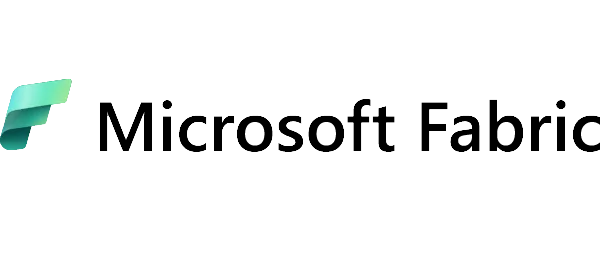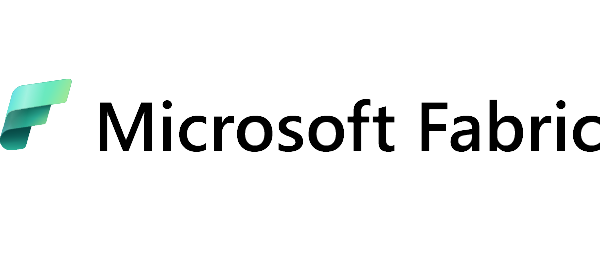Does your company use an ERP system but still struggle to analyze data from different sources? This is a common challenge for organizations that have access to large amounts of information but lack the tools to use it effectively. This is where Microsoft Fabric comes in — a modern analytics platform that connects data from ERP, CRM, Excel, and marketing tools into one unified environment.
By integrating ERP with Microsoft Fabric, companies can:
- eliminate data silos and combine information from various departments,
- analyze processes in real time,
- make decisions based on complete and up-to-date information,
- improve collaboration between teams through shared access to reports.
In practice, this means that data from finance, logistics, sales, or production — previously stored in separate systems — can now be analyzed together in a single dashboard. This centralization of data makes ERP and MS Fabric integration a strategic step toward the company’s digital transformation.
What is Microsoft Fabric and how does it support ERP data analysis
Microsoft Fabric is an integrated analytics platform that combines all key elements of data processing — from acquisition and integration to visualization. This allows organizations to create a cohesive analytical environment without relying on multiple separate tools.
At the heart of Microsoft Fabric is OneLake — a unified data lake that stores and shares information from various sources, including ERP systems. OneLake enables data centralization and the elimination of information silos that have traditionally made comprehensive analysis difficult.
The Microsoft Fabric architecture also includes:
- Data Factory – responsible for data integration and automation of data flows,
- Power BI – a visualization tool that transforms raw data into clear reports and dashboards,
- Real-Time Intelligence– a module that enables analysis of data in real time, which is crucial in dynamic business environments.
Thanks to tight integration with the Microsoft ecosystem (including Azure and Microsoft 365), Fabric allows users to work with shared, up-to-date data without duplicating information between systems. This approach ensures consistency, speed of analysis, and full control over data flow across the organization.
Key challenges in working with ERP data
Although ERP systems are the backbone of many enterprises, managing the data they generate presents several challenges. ERP data is often dispersed, inconsistent, and difficult to process outside the system itself.
The most common issues organizations face include:
- Variety of data formats – financial, sales, logistics, and inventory data often have different structures and require time-consuming standardization,
- Lack of integration with other sources – connecting ERP with CRM, marketing automation systems, or Excel sheets often requires additional tools or manual steps,
- Limited real-time analysis – traditional ERP systems are not designed for real-time analytics, resulting in reporting delays,
- Low data consistency – without a centralized repository, companies risk inaccurate conclusions and inconsistent reports.
As a result, businesses lose valuable time manually preparing reports and verifying data instead of analyzing results and making informed decisions. Integrating ERP with Microsoft Fabric eliminates these barriers, enabling automatic data flow and real-time updates between ERP and other analytical systems.
How ERP integration with Microsoft Fabric streamlines business processes
Integrating ERP with Microsoft Fabric is more than just a technical connection between systems — it’s a way to optimize daily business operations. This integration enables data to flow seamlessly between departments, automatically and without the risk of human error. Organizations that have implemented it gain full control over their processes and can make decisions based on always up-to-date, reliable information.
Here are the key benefits of integrating ERP with MS Fabric:
- Automation of data flow -Data from the ERP system is automatically transferred to the Microsoft Fabric environment, where it’s processed, analyzed, and visualized in Power BI. This eliminates the need for manual exports and imports that often led to errors or duplicated information.
- One version of the truth – All departments — from finance and sales to logistics — work with the same, unified set of data. Thanks to data centralization in OneLake, Fabric ensures consistency and removes discrepancies across reports.
- Real-time reporting – With Real-Time Analytics, ERP data is constantly updated, enabling decisions based on current, not historical information. Managers can respond more quickly to changes in demand, costs, or operational efficiency.
- Easier scalability of analytics- Microsoft Fabric allows organizations to expand their analytical processes without overloading the ERP system. Data is processed in the cloud, increasing flexibility and performance as data volumes grow.
- Security and access control – Microsoft Fabric enables detailed management of user access to specific datasets. Role-based access control and alignment with organizational structures ensure compliance with data security and privacy policies.
Use cases of ERP + Microsoft Fabric integration
Connecting ERP with Microsoft Fabric opens up a wide range of possibilities for practical, data-driven decision-making. Below are several examples that deliver measurable business value:
- Financial analysis in Power BI – combining ERP data (such as operating costs, revenue, receivables) with CRM data in a single dashboard provides a comprehensive view of the company’s financial health.
- Real-time supply chain monitoring – inventory, deliveries, and orders are updated automatically, allowing teams to respond quickly to shortages or delays.
- Comparing operating costs across branches – integrating ERP and Fabric enables dynamic comparative reports that support cost and process optimization.
- Automated alerts and sales forecasts – analyzing historical ERP data in Fabric allows companies to build predictive models that anticipate demand or detect deviations from targets.
With these applications, companies not only gain full control over their data but also turn it into a true competitive advantage — based on speed, accuracy, and operational efficiency.
Steps to implement ERP integration with Microsoft Fabric
The process of integrating an ERP system with Microsoft Fabric should begin with a thorough analysis of data sources and the definition of key performance indicators (KPIs). This ensures that from the very start, you know which data will be most important for reporting and strategic decision-making.
The next step involves designing data pipelines in the Microsoft Fabric environment. These pipelines enable automatic data retrieval, processing, and updates — eliminating the need for manual operations. Once the pipelines are in place, you can configure the connection between ERP, Power BI, and OneLake, allowing for full data centralization in a single environment.
After implementation, testing, user training, and report optimization are essential to ensure the final system is both efficient and user-friendly. At every stage, the support of an implementation partner such as EBIS plays a key role — from configuration and automation to ensuring data security.
Importantly, Microsoft Fabric allows you not only to integrate ERP data but also to connect it with other systems — such as CRM or tools used in production, logistics, or sales departments. This gives the organization a comprehensive overview of all business areas — from production planning and sales to profitability analysis.
Business benefits of ERP and Microsoft Fabric integration
Implementing ERP and Microsoft Fabric integration brings a wide range of business advantages. First and foremost, it enhances decision-making efficiency — data is always up-to-date, easily accessible in one place, and presented in clear Power BI reports.
The automation of data flow significantly reduces errors caused by manual data handling and saves both time and analytical resources. Moreover, by combining data from ERP, CRM, and production or logistics systems, organizations can create integrated reports that connect different business areas — from sales to warehouse operations.
Microsoft Fabric also paves the way for forecasting and predictive analytics, supporting management teams in planning and risk assessment. Altogether, it fosters a data-driven culture, where decisions are based on insights, not intuition.
Summary – a new standard for data management
Integrating ERP with Microsoft Fabric is not a passing trend but a strategic, long-term investment in organizational development. By bringing together data from key business areas in one place, companies gain a complete view of their operational and financial performance.
Combining the precision of ERP systems with the analytical power of Microsoft Fabric enables organizations to build a modern environment where data not only gets reported but actively drives business decisions. For many companies, it marks a step toward a new standard of data management — faster, more accurate, and deeply integrated.
If you’re interested in implementing this solution — get in touch with us!