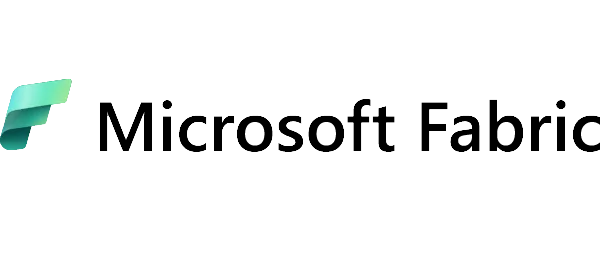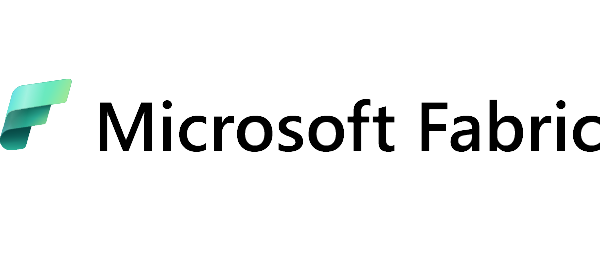Power BI Premium licensing changes are a topic that has been raising many questions among companies using Microsoft analytics solutions in recent months. If your organization has been using the Power BI Premium (P-SKU) model so far, it is worth knowing that an important transition has come – migration to Microsoft Fabric has become not only a necessity, but also a real opportunity for development. In this article, we explain what is changing and how to safely migrate to the new platform.
Migration to Microsoft Fabric – what’s changing in licensing?
Microsoft has ended the ability to purchase and renew Power BI Premium licenses in the P-SKU model. This means that all current users of the capacity version of Power BI will have to move to Microsoft Fabric, a new model based on the F-SKU license. This change applies to both new customers and those whose current contract is ending.
To provide time for adaptation, Microsoft has provided transition periods:
- for 30 days after the subscription expires, users have access to free Microsoft Fabric capacity (F-SKU),
- for 90 days you can still access the data collected in Power BI,
- after this time, the capacity may be slowed down (delays of up to 20 seconds) and then frozen, which may result in the loss of the ability to work on the data.
That’s why it’s so important that the migration to Microsoft Fabric is well planned and executed well in advance – ideally before the current subscription ends.
What is Microsoft Fabric and why is migration a good decision?
Microsoft Fabric is not only a new way of licensing BI services. It is, above all, a comprehensive analytical platform that integrates various tools and components in one environment – including Power BI, Spark, Lakehouse, Data Factory and Real-Time Intelligence. Thanks to this, organizations can build more coherent, scalable and automated data management systems.
Why migrating to Microsoft Fabric is a good decision? First of all, you gain access to new capabilities:
- Trusted access to workspaces – increased security and control over data sharing.
- Private endpoints – improved integration with other services and greater data protection.
- Integration with AI and MACC (Microsoft Azure Consumption Commitment) – allowing you to better leverage the potential of cloud investments.
In practice, this means that after migration, you can not only continue working with reports and data, but also expand the analytical capabilities of your company with features that were previously out of reach.
How does the migration to Microsoft Fabric work?
A well-planned migration to Microsoft Fabric can go smoothly and without disruptions – especially if you approach it methodically. The process involves several important steps that must be completed in a specific order:
- Purchase of F-SKU capacity – a new Fabric licensing unit that replaces the current Power BI Premium (P-SKU) model.
- Assigning workspaces to Fabric capacity – involves moving workspaces to the new model, which allows for continued use of reports and dashboards.
- Testing and verifying report performance – Before a full switchover, it’s a good idea to check that all reports are working properly in the new environment.
- Adjusting security policies and permissions – migration may involve changing the configuration of user access and roles.
- Avoid double billing – Microsoft provides 30 days of free Fabric capacity, allowing you to easily migrate without incurring the costs of two models at the same time.
For larger organizations that manage a large number of workspaces, tools that automate migration can be helpful. Microsoft provides dedicated features that support moving workspaces to Fabric capacity without having to manually configure each one.
How to prepare for Microsoft Fabric implementation?
However, before you decide to move to a new model, it is worth preparing well. Microsoft Fabric implementation is not just a technical issue – it is also an organizational change that affects the way you work with data in your company.
The first step should be an audit of the current Power BI Premium environment. Such an analysis will allow you to better understand which reports, workspaces, and resources are being used and what the current needs of the organization are.
The migration plan should include, among others:
- Analysis of used resources and reports – identification of items that will be transferred and their significance for operational activities.
- Estimate required Fabric capacity – determine how large an F-SKU will be needed to maintain current levels of performance and availability.
- Assessing the impact of migration on users – a change in the model may involve a new way of accessing reports, which is worth communicating to teams in advance.
Proper preparation makes the migration to Microsoft Fabric faster, smoother, and without surprises for end users.
Migration to Microsoft Fabric – FAQ
Migrating to Microsoft Fabric raises many questions – especially among companies that have been using Power BI Premium for years. Here are the answers to the most important ones.
What if I don’t migrate to Microsoft Fabric in time?
After your Power BI Premium subscription expires, Microsoft provides 30 days of free Fabric capacity and 90 days of access to Power BI data. After that, reports may run slower and capacity will be completely frozen.
Will I have to pay for Power BI Premium and Fabric at the same time?
No – Microsoft provides 30 days of free Fabric capacity, allowing you to confidently migrate your data and workspaces without the risk of double billing.
Will Power BI Report Server still be available?
Yes – it is included with select Microsoft Fabric licenses, including F64 Reserved SKU.
EBIS – your support in migrating to Microsoft Fabric
Migrating to Microsoft Fabric doesn’t have to be complicated or time-consuming – as long as you plan it properly. The EBIS team offers a 2-week support program to help make the process smooth and hassle-free.
Our service program includes:
- Data analysis – we audit the Power BI Premium environment and analyze the resources used,
- Implementation – we plan the schedule and scope of migration to Microsoft Fabric,
- Support – we provide technical and organizational support for every step of the transition to F-SKU,
- Consulting – we help you avoid unnecessary costs and downtime in reporting,
- Training – we organize training sessions so that employees can move around Fabric with greater freedom.
Want to know more? Visit ebisgroup.com!
Plan your migration to Microsoft Fabric with EBIS
Migration to Microsoft Fabric is more than just changing your license – it’s a step towards a modern, scalable and integrated data platform. If you want to take advantage of this opportunity and go through the entire process with confidence, contact us.
👉 Schedule a free consultation with EBIS experts – we will plan your migration together, answer all your questions and help you take full advantage of Microsoft Fabric. | CONTACT