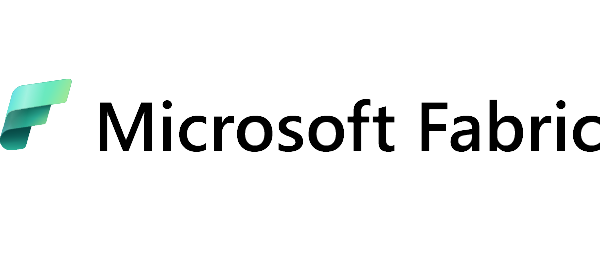Microsoft Fabric has quickly become the foundation for enterprises, effectively integrating Data Engineering, Data Warehousing, Data Science, and advanced Power BI analytics into one cohesive environment.
At the heart of this platform is Microsoft Fabric Capacity — the pool of computational resources (measured in CU, Capacity Units) that dictates the performance and stability of the entire Business Intelligence architecture. Unfortunately, many organizations implementing Fabric do not approach the management of this capacity strategically.
Suboptimal management of Capacity resources leads to several critical business risks:
- A drop in the performance of analytical systems during key business moments.
- The occurrence of unexpected throttling (bandwidth limitation), blocking ETL processes or the refreshing of critical Power BI reports.
- The escalation of unplanned cloud costs, especially within the Pay-as-You-Go model.
In this article, EBIS experts present four pillars of strategic Fabric Capacity management. You will learn how to effectively monitor consumption, optimize workloads, establish corporate governance, and automate scaling to permanently ensure the operational continuity and cost-effectiveness of your Business Intelligence system.
What is Fabric Capacity?
Understanding the fundamental role of Fabric Capacity is essential for strategic platform management. Simply put, Capacity is a dedicated pool of computing resources, allocated at the level of your tenant, serving as the operational core of Microsoft Fabric. The metric for this power is Capacity Units (CU) – normalized units that are consumed by every process running on the platform.
Thee most important feature of Fabric Capacity is its versatility. Unlike Power BI Premium (PPU or P-SKU), the new capacity (F-SKU) fully supports all Fabric workloads:
- Data Engineering (e.g., Spark notebook operations).
- Data Warehousing (SQL queries).
- Data Science and Real-Time Intelligence.
- Standard Power BI operations (semantic model refreshing, report interaction).
The licensing model is based on flexible F-SKU units (e.g., F2, F64, F2048), available both in the Pay-as-You-Go form (pay for actual use, with the option to pause) and through Reservation (reduced costs for stable workloads). Choosing the correct model is the first critical business decision on the road to cost optimization.
Key Management Mechanisms
Microsoft Fabric was designed to ensure stability, even during periods of sudden load spikes, achieved through two mechanisms:
- Smoothness and Bursting: The platform automatically balances workloads over time, minimizing momentary outages. If an operation requires more CU power than the limit, Fabric allows for short-term bursting (resource increase). This ensures the task is completed quickly without immediately affecting other processes.
- The Throttling Phenomenon: This is a defense mechanism activated when the Capacity load consistently exceeds the allocated resources over a longer period. When the system enters a state of throttling, it deliberately slows down operations or delays their execution to protect platform stability and prevent a complete outage.
The Business Impact of Throttling:
- Delays: Critical data refreshes (e.g., financial reports) may be postponed.
- Slowdown: Interactive Power BI reports may react slower, which directly impacts the experience of business users.
Avoiding throttling is the primary goal of strategic Microsoft Fabric Capacity management in every organization.
Four Pillars of Strategic Capacity Management
To maintain analytical performance at the required SLA level while controlling the budget, implementing a comprehensive strategy is essential. This strategy consists of four interrelated elements.
Pillar 1: Real-Time Monitoring
Managing Capacity without in-depth monitoring is like piloting a plane without a cockpit. The crucial tool that provides full visibility into resource consumption is the Microsoft Fabric Capacity Metrics App.
- Identifying Peak Hours: The application allows for precise measurement of Capacity Units (CU) consumption over time. This enables you to identify periods when the load is highest, signaling the need to optimize data refresh schedules.
- Key Resource Consumers: It is necessary to determine which artifacts consume the most CU. Are they heavy ETL pipelines (Data Factory), complex SQL queries in the Data Warehouse, or perhaps intensively used Power BI reports? Pinpointing these elements is the first step towards targeted optimization.
Pillar 2: Workload Optimization
After identifying the biggest loads, the next step is their active tuning to reduce CU consumption. This is the most effective way to free up resources within your existing Fabric Capacity.
Data Engineering & Data Warehouse:
- SQL Queries and ETL – systematically optimize queries, apply effective indexing, and restructure data loading processes to minimize their execution time and reduce platform load.
Power BI Optimization:
- Data Models and DAX – tuning models is crucial (removing unnecessary columns, optimizing data types, using variables in complex DAX measures) to reduce their memory footprint and speed up queries.
- Connection Mode – thorough verification of whether using DirectQuery mode is justified. Often, switching to Import mode, combined with effective refresh planning, dramatically improves performance and stability.
Pillar 3: Corporate Governance and Isolation
As the platform evolves within the organization, managing Fabric Capacity must include resource isolation to ensure the reliability of critical systems.
Workspace Segregation:
The best practice is to create dedicated capacities for different classes of workloads. For example:
- Separate Capacity for Production and a separate, smaller Capacity for Development/Testing.
- Dedicated Capacity for Critical Financial Reports (Tier 1), which must run without delay, regardless of lower-priority loads.
- This ensures that no error in the development environment or non-critical task causes throttling in production.
Implementing a Chargeback System:
For full financial transparency and increased cost awareness, it is necessary to implement a Chargeback mechanism. This involves attributing the costs of CU consumption to specific departments. The HR department pays for the Capacity consumed by its reports, and Finance for theirs. This motivates optimization at the business unit level.
Pillar 4: Flexible Scaling and Automation
Managing Microsoft Fabric Capacity requires the ability to react dynamically to changing business needs.
Scaling Decisions
It is key to determine when to scale Capacity manually (changing the F-SKU to a higher unit) in case of steady load growth, and when automated mechanisms suffice. The transition to a higher SKU should be supported by historical consumption analysis and growth forecasts.
Automated On/Off (Autoscaling)
The Pay-as-You-Go model allows for radical cost reduction by automatically pausing Capacity during off-peak hours (e.g., at night or on weekends). Azure Logic Apps or Azure Functions are used for this, configuring scripts that cyclically check and manage the Capacity status. This automation ensures significant savings while guaranteeing resource availability during business hours.
Summary
Strategic Microsoft Fabric Capacity management extends beyond simple technical settings. It is a fundamental financial and operational lever. Mastering CU mechanisms, avoiding the throttling phenomenon through workload optimization, and implementing corporate governance (including the Chargeback system) guarantees that the Microsoft Fabric platform delivers maximum value at optimal cost.
If you want to ensure that your F-SKU investment is used effectively and that critical BI processes run without disruption, the EBIS team is ready to support your transformation. We specialize in Fabric implementation, organizing specialized training, and long-term maintenance and optimization of analytical environments. We invite you to contact us.