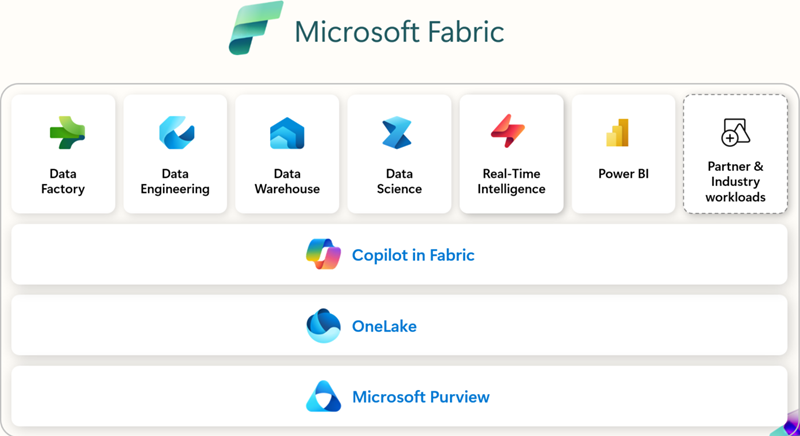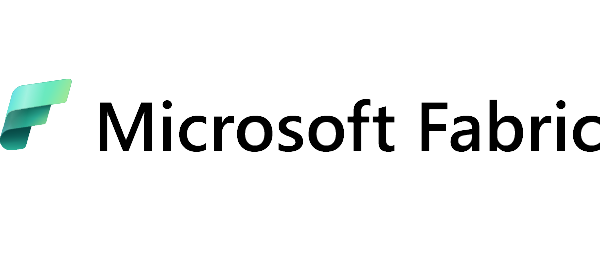Have you ever wondered how to combine the flexibility of Python with the analytical power of Microsoft Fabric? This duo is increasingly becoming the foundation of modern Business Intelligence projects.
Microsoft Fabric is a comprehensive analytics platform that unifies data from multiple sources — from ERP systems and Excel spreadsheets to cloud-based datasets. Thanks to this, business teams can work on a single, consistent source of truth.
Python, on the other hand, has long been the undisputed leader in the world of data analysis and automation. It enables not only data cleaning and transformation but also the creation of predictive models and advanced visualizations.
By combining these two technologies, you open the door to new possibilities:
- Analyze large datasets directly within the Microsoft Fabric environment,
- Create your own Python scripts and models,
- Instantly visualize results in Power BI.
In this article, we’ll explore why integrating Microsoft Fabric and Python is a step toward a more intelligent, data-driven business approach. You’ll also see how these tools work together to make daily data analysis in companies easier and more efficient.
Microsoft Fabric – a quick overview of its capabilities
Before we dive into practice, let’s clarify what Microsoft Fabric actually is. It’s a platform that unifies different areas of data processing and analytics across the Microsoft Azure and Power BI ecosystems.
Within a single environment, you’ll find:
- Data Factory – for data integration and automation of data pipelines,
- Data Engineering – for data preparation and transformation,
- Data Science – for analytics and modeling using languages like Python or R,
- Real-Time Intelligence – for analyzing data in real time,
- Power BI – for visualizing results and reporting.
The biggest advantage of Fabric? Everything is seamlessly connected. Data from various local and cloud sources is gathered in one place, where you can analyze, merge, and share it through interactive reports.
That’s why Microsoft Fabric is more than just an analytics platform — it’s a central data management hub for your organization.
The role of Python in the Fabric ecosystem
Have you ever thought, “Okay, I already have my data in Power BI, but I’d like to do more — maybe predict future sales or build my own scoring model?” That’s exactly when Python in Microsoft Fabric steps in.
Python is currently the most versatile analytics tool — it’s perfect for both simple data analysis and advanced machine learning projects. Since Microsoft Fabric natively supports Python, you can combine the convenience of a BI platform with the flexibility of Python scripts.
So, what can you actually do with Python in Fabric?
- Data analysis – with libraries like pandas and numpy, you can quickly clean and transform your data.
- Machine learning – using scikit-learn, you can build predictive models that help you better understand business trends.
- Visualizations – with matplotlib or seaborn, you can create custom charts to complement your Power BI reports.
- Automation – Python enables you to automate repetitive processes such as data processing or report generation.
This flexibility is exactly what makes Python the perfect complement to Microsoft Fabric. Wherever standard reporting capabilities end, the world of scripts, models, and custom analytics begins.
Imagine this: your real-time sales data flows into Fabric, and Python automatically analyzes it to forecast demand for the upcoming week. The result? Faster business decisions and fewer intuitive guesses.
How to connect Microsoft Fabric with Python in practice
Sounds great, right? But how does it work in practice? The integration between Microsoft Fabric and Python is easier than you might think.
Here are a few ways to do it:
- Fabric Notebooks – a built-in environment where you can write code in Python (or R), analyze data, and visualize results instantly. Perfect for experiments and proof-of-concept projects.
- Data Factory and Data Engineering – when building ETL processes, Python can serve as an additional processing step, for example to clean, transform, or apply predictive algorithms.
- Data import and export – Fabric allows smooth data flow between environments. For example, you can pull data from a Data Lakehouse, process it in Python, and then load it back into Fabric.
Now, picture this workflow:
- You import sales data from your ERP system into Microsoft Fabric.
- You run a Python script that analyzes the data and predicts sales for the next 30 days.
- The results are instantly visualized in Power BI, allowing your management team to view insights in real time.
And the best part? The entire process happens within a single environment — no need to switch between multiple tools or platforms.
Use case: sales prediction with Microsoft Fabric and Python
Have you ever wondered how Microsoft Fabric and Python can actually be used together in practice? Let’s take a look at one of the most common business scenarios — sales forecasting, a topic that’s becoming increasingly important for BI teams and sales managers alike.
Imagine a retail company that collects data from multiple sources: ERP, e-commerce, and CRM systems. All this data flows into OneLake in Microsoft Fabric, where it’s cleaned, transformed, and combined into a single, consistent data model. Then, in Data Factory, a pipeline is built to automatically fetch new sales data each day.
This is where Python comes in. Thanks to its integration with Fabric, an analyst can write a simple Jupyter notebook script that runs a machine learning model predicting future sales based on historical data, seasonality, and marketing campaigns. The model’s results — sales forecasts for the upcoming weeks — are then saved back into the data lake.
What happens next? These predictions flow directly into Power BI, where they’re displayed as interactive visualizations. As a result, sales managers can see not only current performance but also forecasted trends, helping them plan budgets and make smarter inventory decisions.
That’s the power of combining Fabric and Python — turning raw data into ready-to-use forecasts and insights, all within one unified environment.
Business benefits of integrating Fabric and Python
Combining Microsoft Fabric and Python isn’t just a tech experiment — it brings real, measurable benefits for analytics teams and decision-makers who want to work faster and smarter.
- Faster data processing – Fabric enables parallel processing of large datasets, while Python allows for rapid modeling and testing of machine learning algorithms.
- Automation of reporting and forecasting – Instead of manually refreshing reports, you can set up a pipeline that automatically updates forecasts and Power BI dashboards.
- Greater flexibility and scalability – Python provides full analytical control, and Fabric lets you run your processes in the cloud — no need to worry about infrastructure.
- Better business decisions – Teams can react faster to market changes thanks to real-time insights and forecasts.
- Time savings for analysts – Less manual work, more focus on interpreting results and creating recommendations for business teams.
In short, integrating Fabric with Python combines the speed of the cloud with the flexibility of code. In practice, it’s the key to turning your company into a truly data-driven organization — not just one that talks about it.
Summary
The integration of Microsoft Fabric and Python opens a new chapter in modern data analytics. It allows organizations not only to collect and process large volumes of data but also to easily apply predictive analytics and machine learning in everyday business processes.
Within a single environment — from data integration in OneLake, through Python-based modeling, to visualization in Power BI — teams gain a consistent, scalable, and flexible ecosystem for working with data.
This setup enables a shift from traditional reporting to predictive, data-driven decision-making, where choices are based not only on what has already happened, but also on what is likely to happen next.
If you’ve been using Power BI or Python separately, now is the perfect time to experiment with their integration in Microsoft Fabric.
Want to learn how to leverage the full potential of Microsoft Fabric and Python in your organization? Contact us — we’ll help you design a solution tailored to your data.