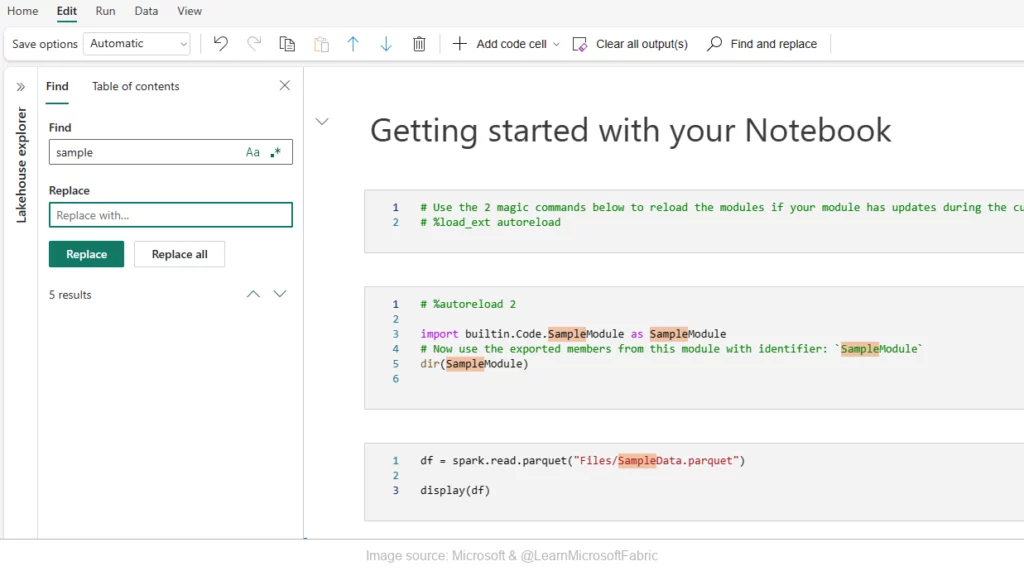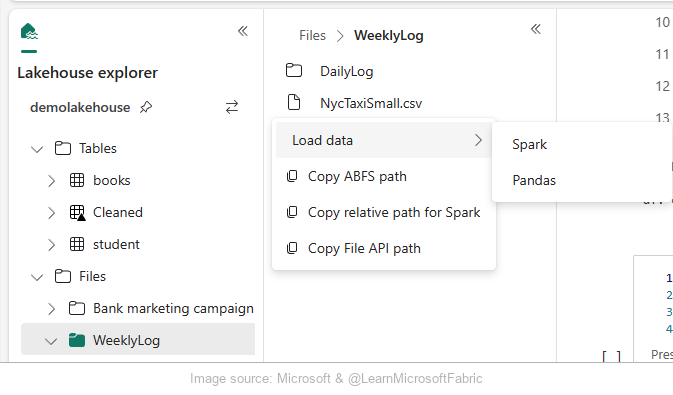Notebook in Ms Fabric is a comprehensive tool for data analysis, coding, and team collaboration within the Microsoft Fabric platform. It allows users to write, run, and share scripts in languages such as Python, SQL, and Scala – all in a single, intuitive environment. With Apache Spark integration, support for large data sets, and extensive visualization and commenting capabilities, Notebook in Ms Fabric supports the daily work of data scientists and engineers.
In this article, you will learn what this tool is, what possibilities it offers, and how it can improve work with data in your company.
What is Notebook in MS Fabric?
Notebook in MS Fabric is an interactive programming environment available within the Microsoft Fabric platform, designed for modern data analysis and machine learning. It allows you to create and execute code in languages such as Python, SQL, or Scala, from a browser – without having to install additional software.
What makes the notebook stand out in MS Fabric is its ability to combine code, data, and visualization in one place. Thanks to integration with Apache Spark and Lakehouse services, users can process even very large data sets, analyze results, and share work in real time. Notebooks also support documentation elements in the markdown format, which allows for the creation of clear and organized analyses – ideal for team collaboration and presentation of results.
This solution combines the functionality of Jupyter-type tools with the capabilities of the Microsoft platform – offering full flexibility in data processing in the cloud environment.
Advantages of the Notebook in MS Fabric
Using Notebook in Ms Fabric brings a number of benefits for both analytical teams and organizations that seek to increase the efficiency of working with data. Here are the most important advantages:
- Quick start without configuration
Notebooks are ready to use right out of the box – just a few clicks and you can start working with data in the Microsoft Fabric environment. - Intuitive user interface
Even people without advanced programming knowledge can easily write and run code and use ready-made blocks to analyze data. - Secure work environment
The notebook in MS Fabric is embedded in the Microsoft cloud, which ensures compliance with corporate security and data protection standards. - Support for multiple data formats
Work with CSV, JSON, Parquet, Delta Lake, and many more files without having to manually convert the data. - Built-in visualizations
Notebooks offer interactive charts and graphs that help you quickly understand and present your analysis results. - Full integration with Microsoft Fabric ecosystem
Easily connect data to Lakehouse, co-edit projects, and build dataflows and ML experiments in one tool.
With these features, Notebook in Ms Fabric becomes a practical and comprehensive solution for teams that want to work with data in a flexible, secure and results-oriented way.
What is Notebook used for in MS Fabric?
Notebook in MS Fabric is widely used in data analysis and data engineering. Below are some of the main uses of this tool.
- Data processing and analysis – The notebook is used by data engineers when creating scripts for acquiring, preparing and transforming data. Thanks to integration with Apache Spark, Notebooks in MS Fabric enable the processing of large data sets in an efficient and scalable manner. Data scientists can also create advanced analytics using integration with various data sources and Spark’s advanced features.
- Creating machine learning experiments and models – Notebook in MS Fabric is also used to create machine learning solutions. Data analysts can create experiments, build and train models, and track their performance. With the ability to export models to various formats (e.g. Jupyter Notebook, HTML, Python), experiment results can be easily shared and deployed.
- Collaboration and sharing – One of the key features of Notebooks in MS Fabric is its collaboration feature. These Notebooks support multiple users editing the same document at the same time. This enables pair programming, remote debugging and real-time sharing of work results. Thanks to the sharing function, notebooks can be easily shared with team members, which significantly increases the efficiency of teamwork.
Creating and managing Notebooks in Ms Fabric
Creating a new Notebook in MS Fabric is simple and intuitive. This can be done directly from the Fabric homepage or from your workspace. Users can choose between creating a new Notebook or importing an existing one.
Importing existing Notebooks – Notebooks in MS Fabric allow you to import files in standard formats such as Jupyter Notebook (ipynb), Python (.py), Scala (.scala) or SQL (.sql) files. Thanks to this, users can easily transfer their existing projects to the new environment.
Exporting and saving Notebooks – Notebooks can be exported to various formats such as ipynb, HTML, Python (.py), and LaTeX (.tex). What’s more, Notebooks are automatically saved while editing, eliminating the risk of data loss. Users also have the option to manually save their work, which allows for greater control over document versioning.
Lakehouse integration
Notebook in MS Fabric offers close integration with Lakehouse services, including with Lakehouse Data Engineering. This allows you to easily add, view and manage data from various sources. Users can add new or existing Lakehouses directly from the Notebook and explore and process data from these storages efficiently.
Users can perform various file (e.g. CSV, parquet, TXT) and folder operations using the Notebook interface. Notebooks in MS Fabric allow data to be loaded using Spark or Pandas APIs, making it easier to further analyze and process the data.
Real-time collaboration
Notebooks in MS Fabric support multi-user collaboration in real time. Each edit is saved automatically and users can see the profile, cursor and selection of other collaborators. This functionality enables effective collaboration, pair programming and remote debugging.
Commenting the code
Notebooks also allow you to add comments to code cells, which is extremely useful in collaborative scenarios. Users can add, edit and delete comments, as well as tag other people in the discussion. Commenting on code allows for better team communication and faster problem solving.
Benefits of using Notebook in MS Fabric in your company
Notebook in MS Fabric is a powerful tool for analysts and data engineers, offering advanced processing, analysis and collaboration functions. Its intuitiveness, security, and integration with various data formats and Lakehouse services make it an ideal solution for teams working on data analytics and machine learning projects. Thanks to the possibility of real-time collaboration and advanced commenting functions, Notebooks in MS Fabric significantly increase the efficiency of teamwork and contribute to faster achievement of project goals.
Want to learn how Notebooks in MS Fabric can improve work in your company? Contact us! Our experts will be happy to answer all your questions and help you fully utilize the potential of tools such as Microsoft Fabric and Power BI. | CONTACT